Vikalink Support
Do You Need Help?
Browse through our Frequently Asked Questions for help.
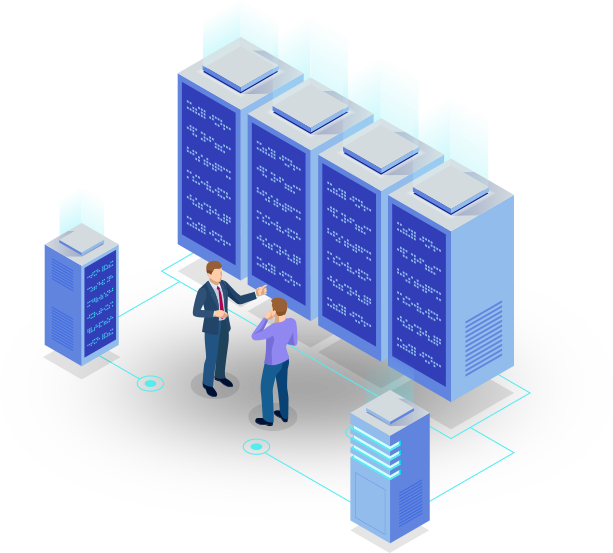
Product FAQs
Frequently Asked Questions
What Is Shared Hosting?
Shared hosting is a type of web hosting service where multiple websites are hosted on a single physical server. This means that the server's resources, such as CPU, RAM, and storage, are shared among all the websites hosted on it. This makes shared hosting an affordable and user-friendly option, especially for beginners and small to medium-sized websites.
How Does Shared Hosting Work?
When you purchase a shared hosting plan, you rent space on a server to store your website's data, including images, videos, text, and code. When a visitor types your website's URL into their browser, a request is sent to the server hosting your data. The server then transmits the requested content, allowing the visitor to view your web pages
Are There Hidden Fees?
There are NO hidden fees, neither do we increase hosting renewal costs. What you see is what you pay for every year for your renewal.
Will You Suspend My Website?
No, your website will not be suspended. We hardly do such a thing. If there is any issue that may warrant suspension, we will communicate to you and give you enough time to remove any threat or resolve the issue.
Can I Change My Hosting Plan?
Yes, you can at anytime change your hosting plan or even upgrade or downgrade your resources and possibly without any difficulties.
What Can I Use To Build My Website?
If you are developing your website online, we have provided free website development tools like WordPress, SitePad, Site Publisher and Sitejet Builder. You can use any of these CMS to build your website without charge.
